File Hide Expert-Hide Pictures 3.0.0
Free Version
Hide Pictures from Prying Eyes
Are you conscious about the privacy of your photos and videos stored on your phone? Do you want to keep your files safe from snoopers? If yes, then you should give this app a try. File Hide Expert is a useful app which can help you in hiding photos, videos and other important files that you don't want anyone to see. It can stash all your private data in a secret location so that no one other than you can access it. With this app, you can easily hide pictures and any other documents that are of personal value to you. The intuitive design and layout and simple user interface make it extremely easy to use for one and all.
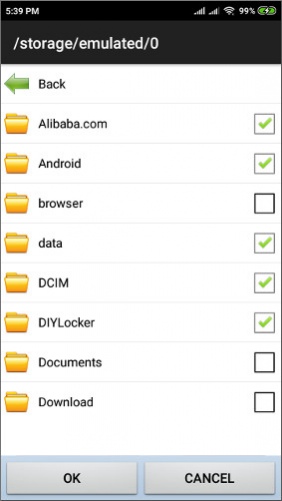
File Hide Expert is capable of hiding any private data you have stored on your phone. From pictures to videos and even files, you can hide them all with a few simple taps. To hide pictures, you just have to click the Folder icon located at the top-right corner of the screen. It will direct you to your file directory and you can browse to the file, photo or video that you want to hide. After finding the file, you just have to check the box in front of it and then click the OK button located at the bottom. The chosen file will be shifted to the app and you can hide it either by checking the tick icon or the pressing the Hide All button located below.
This app gives you the option of hiding entire folders instead of hiding each file individually. It is a more efficient way of keeping your private data hidden from snoopers. The process of hiding the folders is much the same as hiding the files. You just have to browse to their location in the directory and then check the box in front of them before clicking the OK button. The chosen folders can then be hidden by clicking the Hide All button or checking the tick icon. If you wish to restore some of the photos or folders you have hidden, you can do so by unchecking the tick icon present in front of them. You can click the Restore All button located at the bottom of the screen to restore all the files and folders at once.
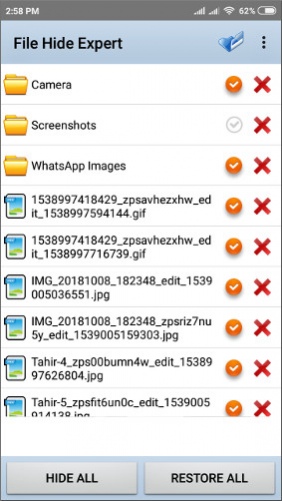
File Hide Expert also allows you to hide pictures and files that are stored on your SD card instead of your phone's internal memory. There is no storage space needed for hiding any of the files or folders. So, you can rest assured that your phone's memory won't be comprised by hiding the photos via this app. If you are concerned that someone can open the app to gain access to the hidden files then you can set a password on it. You can find this option in the Settings menu. Once the password is set, no one can open the app unless they know the password. You can upgrade to the unlimited version of File Hide Expert which will let you hide as many files as you want.
Features:
- Hide any of your private data
- Option available to hide folders
- Hide pictures and files stored on SD card
- No storage space required for hiding photos
- Set password to keep people from opening the app
- Upgrade to unlimited version to hide as many files as you want
Conclusion:
File Hide Expert is an app which is marketed towards people who are very conscious about their privacy and don't want their sensitive data to be viewed by others. It offers them the chance to hide pictures and keep their files and folders containing private data away from prying eyes. It is a nice app to have on your phone that can help you ensure that your private data remains private.
Our Recommendations